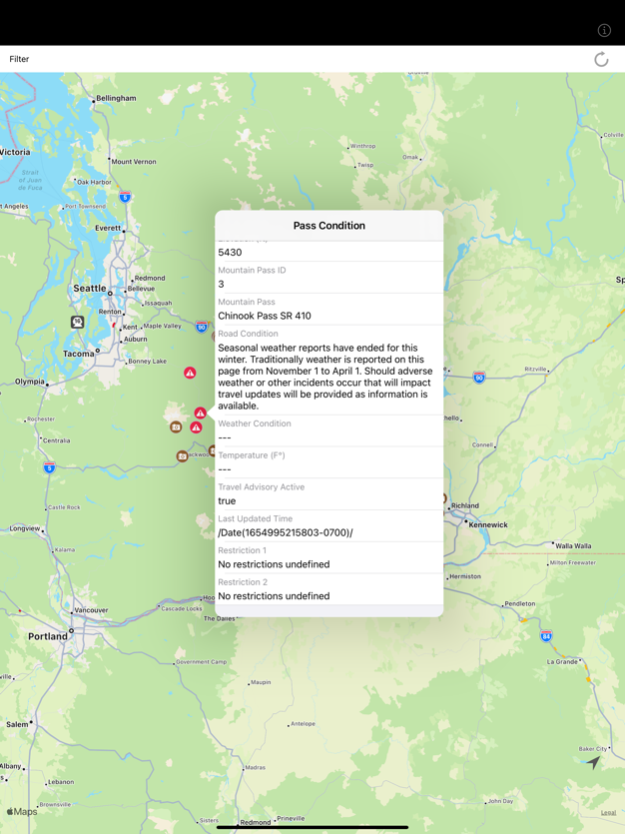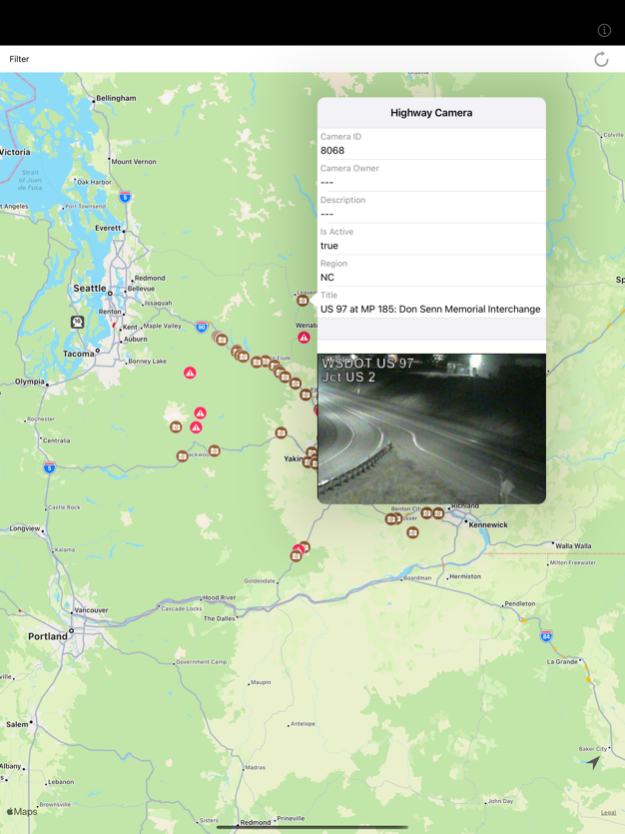Washington Road Report 1.2.2
Continue to app
Free Version
Publisher Description
Know before you go with Washington Road Report, your best app for being informed of what's happening on the highway.
With Washington Road Report you can view WSP incidents, WSDOT road conditions, chain control, road closures and highway cameras in Washington on your iPhone or iPad on the go!
- View WSP Incidents in areas nearby in map mode
Each WSP incident reported contains the time of occurrence, location, and details of the incident.
- Search for WSDOT road conditions on any given highway in Washington
Ideal for checking chain requirements prior to driving in snowy conditions, knowing if there will be road work, or finding out if a particular stretch of the highway has been closed.
- Find out where chain control is being enforced during snow storms
While in map view you can pan around the state of Washington to see where chain control is being enforced or scroll through a list of all chain control areas in Washington.
- See highway cameras
See pictures from highway cameras in the state of Washington.
- Road Closures
Avoid traffic by knowing which roads are closed or have lane closures.
**** New CarPlay Support ****
You can now see WSP Incidents, WSDOT road conditions, and chain control while using CarPlay.
Feb 2, 2024
Version 1.2.2
Show road report details after selecting push notification.
About Washington Road Report
Washington Road Report is a free app for iOS published in the Recreation list of apps, part of Home & Hobby.
The company that develops Washington Road Report is Adam Levy. The latest version released by its developer is 1.2.2.
To install Washington Road Report on your iOS device, just click the green Continue To App button above to start the installation process. The app is listed on our website since 2024-02-02 and was downloaded 0 times. We have already checked if the download link is safe, however for your own protection we recommend that you scan the downloaded app with your antivirus. Your antivirus may detect the Washington Road Report as malware if the download link is broken.
How to install Washington Road Report on your iOS device:
- Click on the Continue To App button on our website. This will redirect you to the App Store.
- Once the Washington Road Report is shown in the iTunes listing of your iOS device, you can start its download and installation. Tap on the GET button to the right of the app to start downloading it.
- If you are not logged-in the iOS appstore app, you'll be prompted for your your Apple ID and/or password.
- After Washington Road Report is downloaded, you'll see an INSTALL button to the right. Tap on it to start the actual installation of the iOS app.
- Once installation is finished you can tap on the OPEN button to start it. Its icon will also be added to your device home screen.